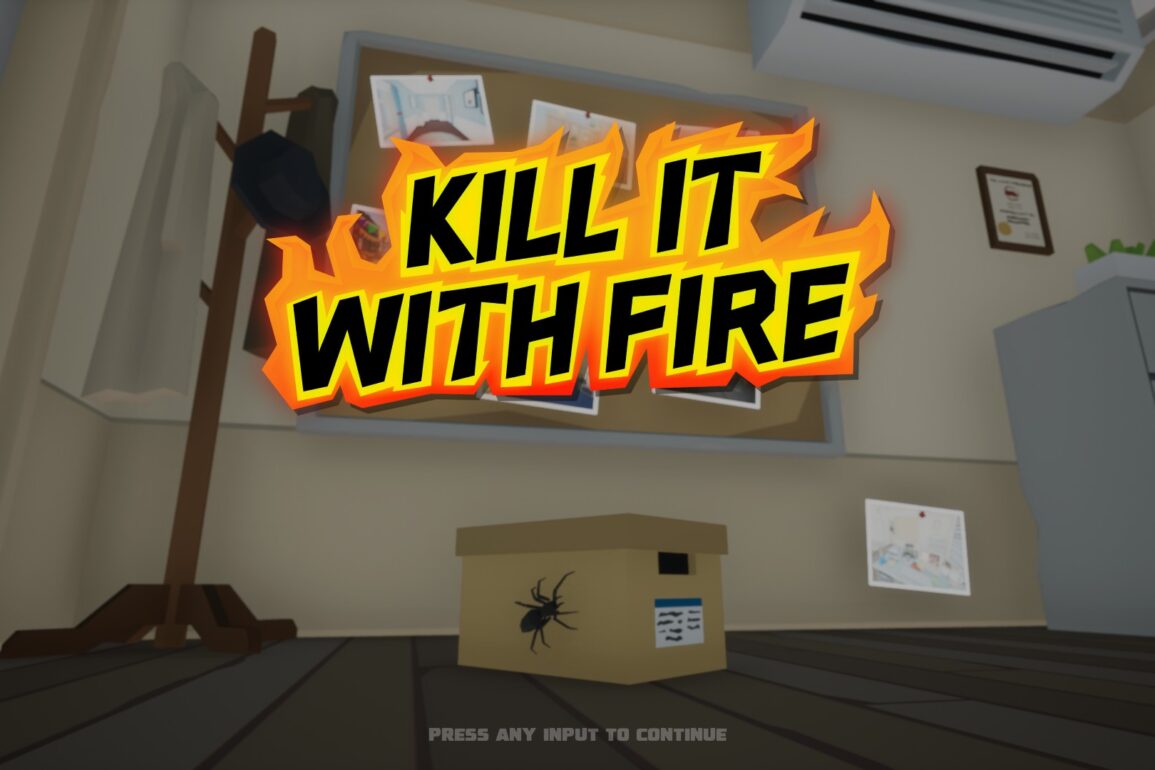Kill it with Fire is a first-person action game developed by Casey Donnellan Games and published by tinyBuild.

You play as an exterminator. Your goal is to kill spiders, no matter what it takes. You can burn down an entire house just to kill a few spiders, if you want. There is a large arsenal of weapons, ranging from a hairspray with a lighter, a shotgun, a pack of crisps and a rocket launcher. Most can be used for killing spiders, however some can be used as bait, such as the different flavours of crisps, others give an advantage in combat. Drinking an energy drink slows down time temporarily, which makes killing spiders easier. The weapons feel different enough, each one feels unique. Some are easier to use, some harder. The large selection of weapons is great to have and really let the player play the game however they want.

At the start of a level, you only have access to one or two rooms. Killing spiders lets you unlock more doors and explore the area. You’re also given a list of objectives. Some tasks are hidden at first, until the notes for them are found. Certain rooms and shelves can only be unlocked after completing some missions. Objectives range from killing a certain kind of spider multiple times, solving a puzzle, breaking furniture, finding certain objects, discovering secrets and dropping an anvil on a spider. There’s a lot of variety between objectives, each new level feels fresh. After completing all the objectives, you unlock a challenge, where you have a time limit. A number of spiders need to be killed with a specific weapon to beat the challenge. The final challenges themselves are similar most of the time, there isn’t much variety there, which is a shame.

There’s new equipment to be found in each level. All the weapons stay for future levels, ammo gets refilled at the start of each level. Equipment can be missed when not careful enough, so make sure to do all the objectives and dig through all the shelves to get all the possible weaponry. The game awards you for exploration, which is not all that common in games anymore.
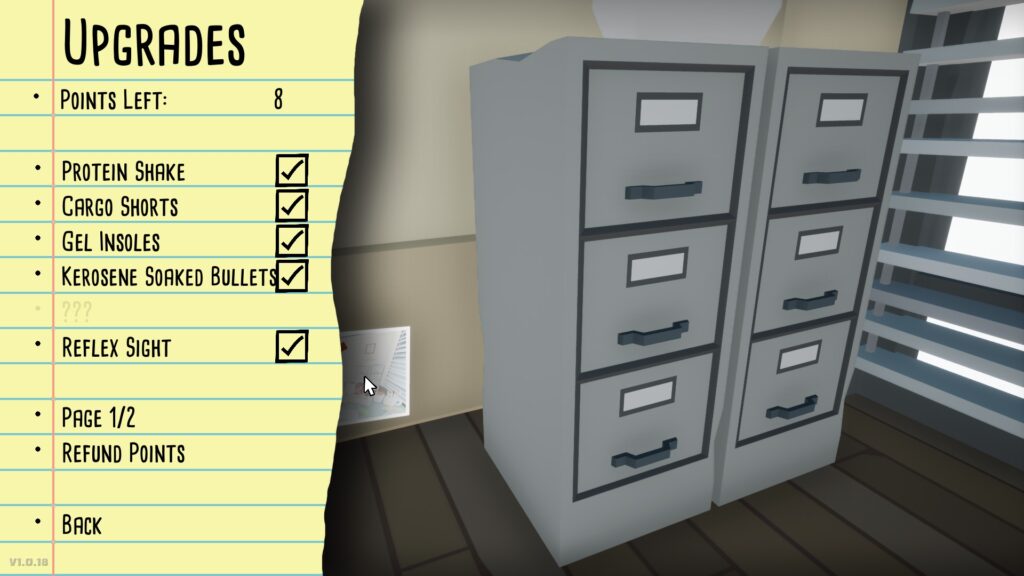
Kill It With Fire also has an upgrade system. To unlock new upgrades, they need to be found in a level first, and after that you can unlock them from the menu for points. There are normal upgrades and radar upgrades. Normal upgrade points can be earned by playing and radar upgrade points can be earned by collecting batteries. Normal upgrades include things such as sprinting and a chance to shoot fire bullets. Radar upgrades upgrade your radar, things like a spider radar and faster radar equipping. I feel like some of the upgrades could’ve been available from the start, such as sprint. You do unlock it quite early on, at least.

The main part of the game is the spiders. They can hide inside shelves, behind objects or just in plain sight. They’re pretty much everywhere. To find them, objects need to be picked up and inspected. When a spider is spotted, they usually try to run away. They also escape when you shoot near them.
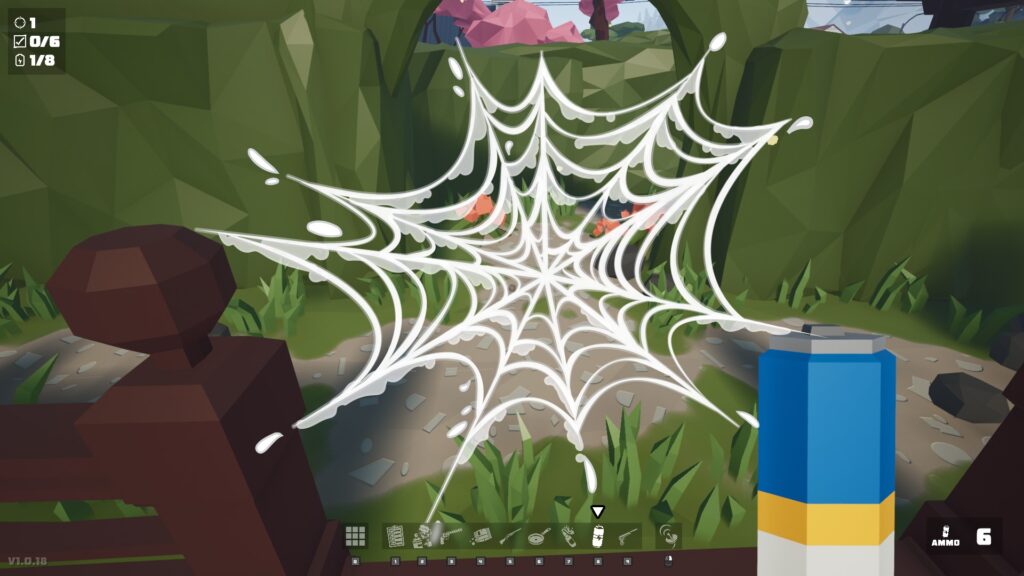
There are different kinds of spiders, ranging from normal ones, explosive spiders, radioactive spiders and spiders who spawn more spiders when killed. Although some spiders can explode, they can’t hurt the player. The explosive spiders explode on death, killing any nearby spiders and lighting furniture on fire. There’s a large variety of spiders, which means that different levels actually feel unique. Each level has its own challenges, you need to think how to approach certain spiders.
Kill it with Fire has Steam achievements, which is always a great sign. There’s a nice variety of them, ranging from obvious things to hidden secrets. It definitely adds more replayability, especially for completionists.

Almost every object can be picked up and thrown. Many of them can be destroyed, lit on fire or blown up. There’s a lot of freedom. When throwing a Molotov in a maze, you can see the bushes burning and turning into ashes. It’s great to see consequences for your actions.
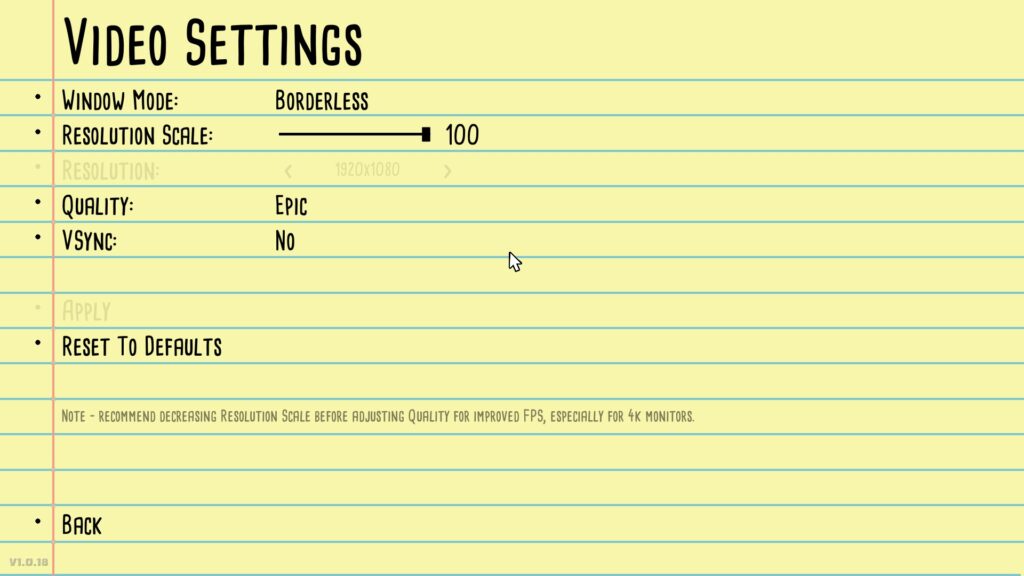
In the game’s options, we have 4 categories. In General settings, you can change the language and erase your save data. In Input settings you can rebind both gamepad and keyboard and mouse keybinds. There is also an option for inverting and changing look sensitivity. In Video settings, we have window mode, resolution scale and resolution, quality and VSync. There are no separate quality options, which is a shame. You can’t disable the motion blur and other values without editing config files. Having a custom graphics setting would be great. Finally, under Audio settings we have 4 volume sliders for Global, Music, SFX and Spider volume.
tinyBuild provided us with a Steam code for review purposes.